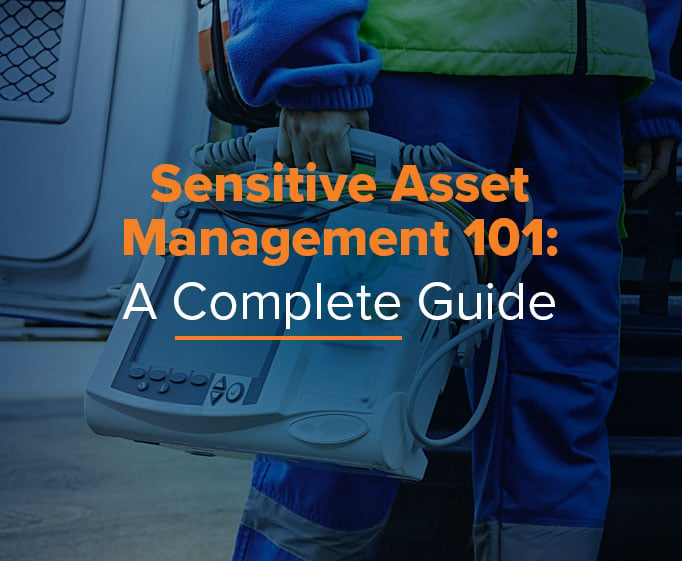By Jay Palter | July 9, 2021
I ndoor mapping technology is making inroads in many business sectors—and with good reason. This technology has the potential to reshape how we conduct many business practices that, up until now, we’ve thought had to be slow and manual. One of those business practices ripe for change is asset management.
Many business analysts think that the latest generation of indoor mapping technology is pushing us toward a third wave of business tracking applications. In this third wave, tracking tools will manage themselves using a combination of networked sensors, smart management software, and analytics.
That all certainly sounds promising, but how can indoor mapping software improve asset management day to day? And how do you choose the right software system for your company? This article answers those questions and more.
How does indoor mapping work?
Indoor mapping systems use a network of sensors and tags connected to a central management system to track the location of tagged assets within your facility. System operators can track carried assets in real time. They can also use the software to pull up detailed tracking histories and analyze logs.
Indoor mapping systems can employ a variety of different wireless technologies, including:
- Radio-frequency identification (RFID)
- Bluetooth
- Wi-Fi
- Ultra-wideband (UWB)
- Infrared (IR)
What is the setup process?
Indoor mapping software requires some setup, but it isn’t a complicated process. First, you will create digital blueprints of your facility, usually by scanning paper blueprints into the software. Then you add the locations of your sensors to that map.
Now, when the sensors report the locations of tagged assets, they show those assets mapped to a specific location within your facility. You can monitor how they move through your worksite in real time.
Why not use GPS?
The main reason is that GPS doesn’t work reliably indoors. GPS requires tracked assets to receive a relatively weak signal from three or more GPS satellites in orbit. Indoor positioning systems can provide the same tracking capabilities in indoor settings.
Asset tracking is an unexpected use case for indoor mapping software.
Many people don’t often consider that indoor mapping software can track assets and equipment in addition to personnel. However, wireless asset tracking has applications in many different business sectors.
Law Enforcement
Police, emergency services, and private security contractors all have large amounts of equipment they want to track. In addition, federal grants frequently require tracking and transaction logging for accountability of all equipment purchased with their funds. Emergency medical service teams are often required to track controlled substances in medkits, such as narcotics and anti-overdose medication.
Tracking systems can log every equipment and medkit sign-out and return so you always know who has which items. Many tracking systems also come with content surveillance tools that can even monitor equipment in storage. So, for example, if someone returns a medkit with a missing narcotic vial, the system can instantly report the issue to supervisors.
Hospitality
Hotels and other businesses in the hospitality industry have many different electronic devices they need to manage. They have AV and IT equipment for conference halls and tablets for housekeeping and customer-facing staff. Indoor mapping software helps these companies track every one of those assets so staff can respond promptly to any customer request.
Healthcare
Hospitals need to monitor medical equipment to reduce wait times and improve their quality of care. Using indoor mapping software, nursing staff will always be able to identify who signed out which devices, for which patients, and in which rooms.
Manufacturing
Indoor mapping software helps you track and locate every small piece of equipment your manufacturing company uses in its day-to-day operations. Manually tracking each of those devices can be incredibly time-consuming, especially in large manufacturing plants with open floor plans.
Education
Educational institutions can use indoor mapping software to track expensive equipment, such as lecture hall AV and IT devices. The storage cabinets used in asset management systems also keep devices secured, charged, and readied when you need them for classes.
How does indoor mapping improve asset management?
Indoor mapping technology has the potential to transform how companies in every sector conduct business. Many companies have already noticed. The indoor positioning technology market is expected to grow at an average annual rate of nearly 28 percent through 2025.
This technology is so popular because of the many benefits it can deliver, including that you can:
Collect data in real time.
As the cost of indoor mapping technology drops, small and medium-sized businesses will gain access to real-time data-gathering capabilities previously only available to large enterprises. Tracked assets become sources of real-time business intelligence. They provide insights not only on themselves but also on the workflows in which they are used.
Automate complex tasks.
Automated mapping technology streamlines what can otherwise be labor-intensive and complex manual processes. For example, managing equipment transactions and reservations can often take up most of an equipment manager’s day. But automated mapping systems can track and manage each piece of equipment all on its own.
Monitor performance and use trends.
Over time, data collected by indoor mapping software can reveal performance and usage trends you might not otherwise notice. For example, is your second shift reporting twice as many lost handheld scanners as your first shift? Does the handheld from brand A require twice as many battery replacements per quarter as the handheld from brand B?
Optimize workflows and inventory.
Digital asset tracking provides a much finer level of control over how your employees use your equipment. For example, you can set sign-out curfews for sensitive pieces of equipment so that the indoor tracking system alerts supervisors when a device isn’t returned on time. As a result, your supervisors can address performance issues before they cause significant problems, and your equipment will be readied on time for the next shift.
Enable entirely new workflows.
Indoor mapping not only enhances how you already work but can also enable entirely new workflows. For example, one of the most popular uses is automating maintenance handoffs.
When a user reports that a device is damaged in the tracking software, the system prompts the user to deposit the device in a specially designated maintenance locker. The system alerts technicians of the issue and where the device is located. Meanwhile, it prevents other users from signing out the damaged device.
So you want an indoor mapping system for asset tracking—now what?
An indoor mapping system isn’t stand-alone technology that you can simply drop into your workplace and expect to see results. It needs to integrate with many different business practices. Many different teams will use and manage the system.
You’ll see better results from a mapping software purchase if you first take time to plan how your company will use a mapping system. We suggest following this five-step process:
1. Establish organizational goals.
Before you even evaluate different products, start by establishing your goals for introducing indoor mapping into your asset tracking process. This will force you to think about your purchase strategically.
Do you want to reduce losses? Are you trying to boost productivity? Setting these priorities up front will help you align the rest of your decision-making.
2. Evaluate your options.
Evaluate different indoor mapping products to see which ones best meet the goals you’ve set. How precise is their location tracking? Does the indoor mapping software offer all of the information your operational staff will care about?
3. Consider on-the-ground usability
Security products are only as useful as they are usable. Unfortunately, new security initiatives fail all too often because the new product introduces too many barriers for frontline staff. So when evaluating products, make sure to consider not just how well products support your overall goals but also how easily your team can use them in the course of their day-to-day operations.
4. Confirm it can integrate.
Today, no business or security system ever works in isolation. So look for indoor mapping software that integrates with your other technology. For example, find one that uses the same directory service tools as your IT department, which means you can use one master user list instead of maintaining multiple redundant records.
5. Research available support.
Indoor mapping software is complex, living technology. Your relationship with your service provider shouldn’t end after the purchase. You need to ensure they will be able to support the service over its entire lifecycle at your company.
Ask indoor mapping providers whether they offer:
- User training
- Software customization
- Technical support
- Ongoing software updates
Indoor mapping is the best new way to protect your valuable assets.
Indoor mapping software delivers new insights into how your equipment is used throughout your facility. It helps you better manage equipment both day to day and during emergencies. Now that you know how to evaluate mapping software, you should be able to purchase the one that will deliver the most value for your company.
Want to learn more about integrating indoor mapping software into your physical security program? Check out our guide, Physical Security 101: How to Start Building a World-Class Security Program.
Subscribe to our blog

Jay Palter
Vice President of Marketing & Partnerships