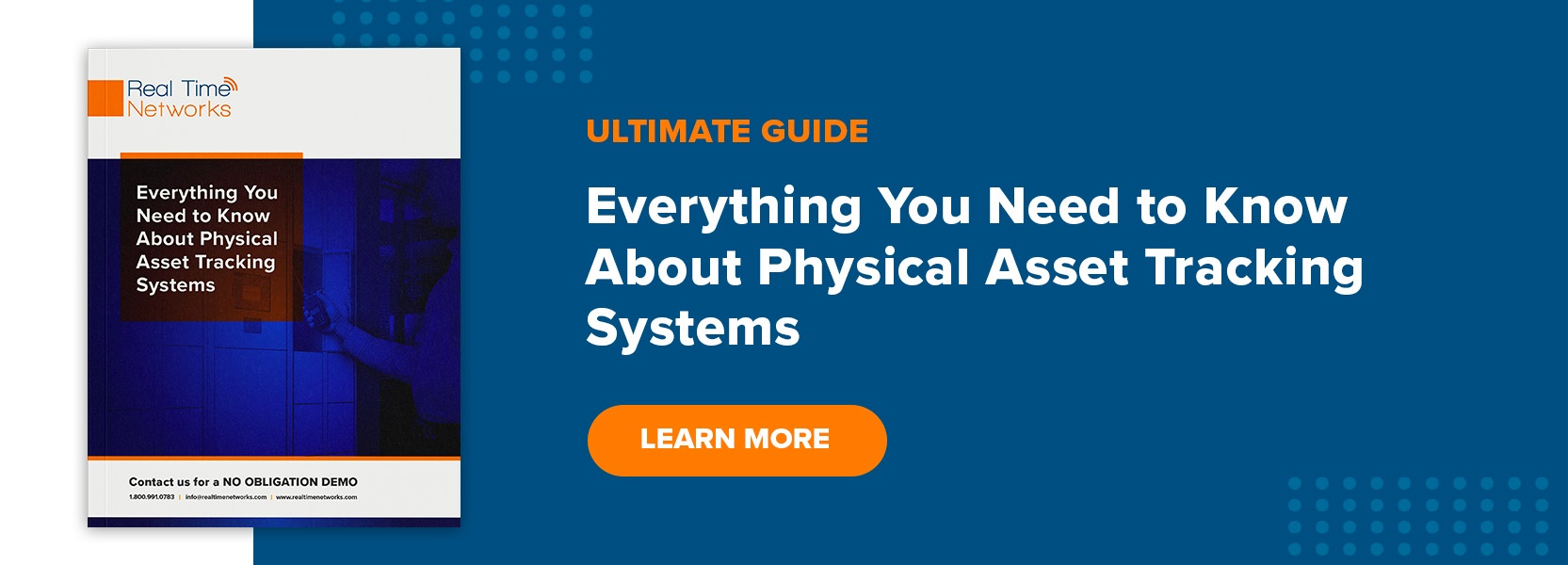Warehouse Management & Shipping
Modern shipping and logistics centers rely on staff using handheld scanners to track everything moving in and out of the facility. Manual processes don’t cut it anymore. The pace of business has picked up too much.
Leaving staff without scanners for their shift isn’t an option. So distribution centers will buy many scanners to ensure that never happens.
The costs of managing those scanners and overbuying scanners adds up fast. Real Time Networks worked with a multinational clothing company that knew they were overspending but lacked data to make meaningful adjustments. After switching to digital scanner management using an AssetTracer system, they discovered they had almost twice as many scanners as they needed. Thanks to smarter asset tracking, they could scale back procure and keep better track of the scanners they kept.
Educational Institutions
Colleges, universities, and other educational institutions often face security and operational challenges you don’t encounter in business sectors. While they don’t neglect perimeter security, higher ed campuses tend to still be more open than corporate settings. Smart school lockers have a number of uses.
For example, many universities run laptop lending programs in their libraries and classrooms for students to use. They need a reliable way to track laptop use and manage charging and preventative maintenance. Smart college lockers automate all of those tasks. A student can swipe their ID at a laptop locker when they need a device for studying or taking tests. College and university lockers can also help store important A/V equipment and other assets you want to be tracked in departments staffed by a large number of student workers.
Business Offices
Many companies still struggle to manage their hybrid workforces. They need a way to provide workers with all their office equipment when that worker or the supervisor is remote. Their schedules may never line up to be in the office simultaneously.
These companies have started using unattended smart commercial lockers to facilitate secure handoffs. The supervisor provisions everything the new worker needs into a new hire kit and deposits it, secured with a temporary access code. The new worker then authenticates themselves with that code and collects their gear at any time.
Law Enforcement
Law enforcement officers take a broad range of gear with them whenever they leave their agency on duty. As a result, equipment managers can spend a good portion of their day just managing handouts and returns at gear and gun lockers. It may only take a minute to get each officer the firearms, radar kits, tasers, and other gear they need from weapons lockers, but multiply that by dozens of officers every day, across an entire year, and suddenly you’re looking at hours and hours of wasted time. Automated smart police lockers reduce that transaction time to seconds and manage signouts unattended.
Smart lockers can also function as advanced evidence management systems for law enforcement agencies. Evidence storage lockers can restrict and log all evidence deposits and other transactions. And since you can refrigerate and climate control evidence lockers, they’re suitable for storing biological samples and other sensitive evidence.
Medical Services
EMS and healthcare teams use smart lockers in several different ways. EMTs must ensure they have all their gear when they leave on a shift. If they forget anything, then lives are literally at risk.
Normally smart locker content surveillance is used to ensure everything is properly returned, but here you can verify that EMTs sign out every kit component required to do their job. If they don’t take everything, the system can issue them or their supervisor an alert.
Some medical centers struggle with managing patient belongings, especially those dealing with VIP patients. Those centers have begun deploying smart lockers where family members or admitting EMTs can deposit patient belongings and generate an inventory receipt and a one-time sign-out code. Once the patient is discharged, they can use the code to retrieve their belongings.
Hotels & Resorts
Process control for housekeeping and customer service activities is critical in the hospitality industry. The front desk and management staff need to know instantly when a room is ready for a waiting guest. Most major hotel chains now provide tablets to service staff to track their progress. Once a housekeeper has finished turning over a room, they can log it on the tablet and alert the front desk.
One unexpected complication many of these hotel chains have encountered is they need to manage this new, large inventory of tablets. Smart device lockers can easily handle that task. When a housekeeper starts their shift, they request a tablet from the hotel locker, which releases the most-charged one available. If they don’t return it at the end of their shift, the locker sends a reminder to their supervisor to retrieve it.
Transportation Agencies
Tablets are also important operational aids at many transportation centers. For example, technicians use tablets to pull up diagnostic checklists, parts lists, and manuals to check vehicles in for servicing. AssetTracer smart lockers can keep those tablets charged and ready whenever service staff need one.