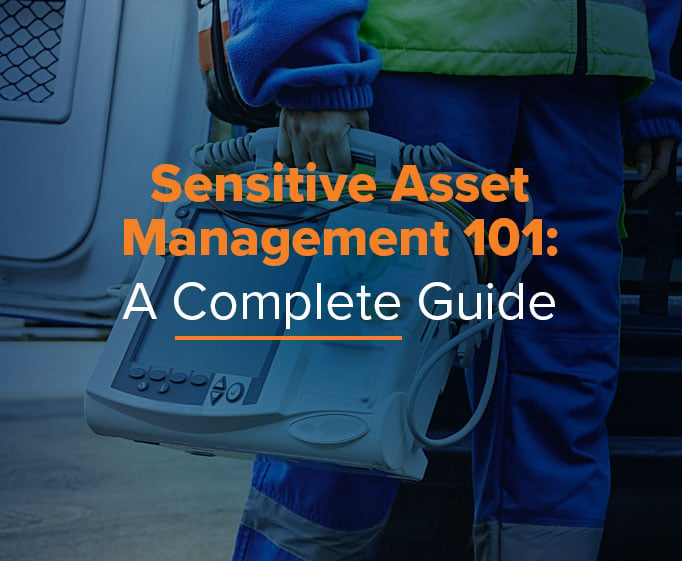By Jay Palter | September 29, 2020
![]()
An asset tracking system needs more than tags and readers to offer real value to your company. It needs to have high-performance tracking software that gives you an audit trail of:
- Who is in possession of each asset
- The date and time each asset was checked out
- The date and time each asset was returned to its storage area
Whatever hardware components an asset tracking system uses, it’s the software that will tie all of those components together and transform the system into something greater than the sum of its parts. You’ll get asset security, of course, but by using a good RFID asset tracking software, you’ll also get valuable business intelligence on how your assets are used and how the staff using them are performing. Instead of only tracking assets, you get full-fledged asset management.
What Are the Hallmarks of Effective RFID Asset Tracking Software?
There are a few software features that every good asset tracking system should have:
Reporting Tools
Reporting tools are useful for running business analytics. For example, you can learn how often different pieces of equipment are signed out and how often workers report damage.
A good reporting app will include more than just a few predefined forms. It will allow you to customize reports to your specific regulatory needs. Good asset tracking reporting is essential for demonstrating compliance with many different industry standards, such as ISO 27001.
Efficient Asset Transactions
An effective asset management system should strike a balance between ease of use and security. It will permit rapid access to stored equipment, but it won’t allow that efficiency to compromise security. Staff should still be authenticated and all other required transaction information logged.
Some RFID asset management software apps allow customized checklists to be presented to users at sign-out or return. Users can log important information about the asset, such as any damage or low consumable levels. For example, that low consumable alert could trigger an automated email to a stock manager warning them they need to reorder that material.
Strong Maintenance and Security Features
Asset management systems keep your equipment in good condition so that it retains its value and effectiveness as long as possible. Yes, that means equipment is securely stored when not in use, but it also needs to be kept safe from environmental damage.
For example, electronics are easily damaged in high heat. An asset management system designed to store electronics should have good ventilation for their protection.
Good asset tracking software can also support maintenance and repair processes. For example, you can use your sign-in checklist to ask whether the equipment was damaged and requires a technician to troubleshoot. If the user replies “yes” and logs details, the asset management system can prompt the user to deposit the asset in a designated maintenance locker and automatically send an email to technicians. Technicians then can pick up the asset from the maintenance locker and begin servicing with no manual handoff needed.
Why Do Companies Choose RFID for Asset Tracking?
Many different tools are used for asset tracking, including barcodes, wired USB connections, and short-range Bluetooth wireless. Each fills a need, but radio frequency identification (RFID) has some clear advantages for many businesses.
RFID systems are either active or passive. Active RFID tags have built-in batteries that transmit their location over a long range to readers. Because of their higher cost, these are suitable mainly for high-traffic environments where you want constant, real-time tracking of high-value assets.
Passive RFID asset tags have no built-in battery. They’re read wirelessly when placed close to a reader, which makes passive RFID better suited for tracking day-to-day asset transactions. Because tags are not powered, they are very small, cost-effective to use, and durable.
Passive RFID Tracking is Highly Customizable
Passive RFID is a flexible wireless technology that is easy to customize for use in many different settings. With conventional barcode scanning, users signing assets in or out need to place readable barcodes directly in front of a scanner, one by one. RFID scanners can read multiple tags simultaneously.
RFID scanning works through solid plastic hard cases, so entire toolkits of individually tagged items can be scanned when signed out or returned. This greatly improves tracking efficiency and accuracy. In fact, a recent joint study performed by Auburn University and the information standards agency GS1 found that organizations which switched from manual tracking to RFID asset tracking saw their inventory accuracy improve from 63 percent to 95 percent on average.
6 Steps for Evaluating RFID Asset Tracking Software
Comparing RFID asset tracking systems doesn’t have to be complicated. You can follow this six-step process to identify the system that will be the best fit for your organization:
1. Obtain Input from All Asset Security Stakeholders
Before looking at any products, you need to establish clearly what you want from your asset tracking system. Start by getting input from all stakeholders in your company about what they want from the system.
Seek out input from supervisors and on-the-ground staff who will use the system from day to day. You’ll also want input from senior staff who will use the reporting and management features. Additionally, your IT team should provide input so you can understand which tracking systems will work on your network and be able to interact with any legacy software your business uses.
2. List Your Requirements
Use this input collected in step one to compile your list of features that your chosen tracking system must have. For example, your warehouse supervisors may have a serious problem with equipment not being returned at the end of shifts, thus causing expensive losses. You would want the ability to identify asset return curfews for expensive equipment as an essential feature. The system would then notify supervisors regarding who had not turned in their signed-out equipment at the end of shifts.
Next, compile your nice-to-have feature list. These are quality-of-life improvements provided by a new tracking system, which would be helpful but may not be necessary. For example, those warehouse supervisors might be tracking many electronic devices. Some asset management systems include integrated charging cables to ready idle devices for their next use.
3. Research Options on the Market
Start by conducting online research. See whether any systems have been reviewed in trade journals for your industry, or note what referrals pop up in professional online communities. For example, if you work in supply chain management, check trade journals to find out what other distribution and fulfillment companies are using.
Talk to peer organizations to learn what they recommend. Many system providers also share case studies from their customers to give you their perspective on the product’s performance.
Try to end your research by compiling a short list of the 3-5 leading asset tracking systems that you want to consider in-depth.
4. Talk to the Solution Providers
Online research is great for learning about general features, but you’re not going to learn how systems will truly fit into your organization until you talk to sales and engineering staff at solution providers. Ask them about:
- Customization options
- How their system integrates with existing physical and network infrastructure
- How their service is rolled out
- What training is necessary
- What typical maintenance and update procedures for their system look like
- What support services they offer
5. Try It Out
You should now have enough information to determine which systems from your shortlist will remain under final consideration. Contact those finalist service providers to arrange demos of their management software.
Make sure you have your lists of essential and preferred features handy when evaluating each demo. How does the system’s management portal work? Can you generate all the reports you’ll need? Does it run smoothly on your test PCs and mobile devices?
With the software in front of you, make sure to consider how much training your staff will need in order to use it. Every management system, no matter how straightforward, will require some degree of training for staff to use it effectively.
6. Present a Recommendation to Leadership and Stakeholders
Now is the time to present your final candidate to your company’s stakeholders and leadership. Stakeholders will want to see a solution that improves day-to-day operations in their departments. Leadership will want to see a cost-effective solution that fits into their overall corporate strategy.
This means you need to be prepared to talk about both the technical and financial benefits of your preferred solution. Especially when talking to executives or business owners, it will help to present some financial figures, including the total cost of ownership (TCO) for your recommended system.
A Good Asset Tracking Solution Needs Good Software
An asset tracking solution is more than just storage, tags, and scanners. You need good software tying everything together.
Good RFID asset tracking software will tie together every piece of hardware into a single, powerful management system. Great software will integrate with your company’s other management and maintenance processes to drive performance.
Subscribe to our blog

Jay Palter
Vice President of Marketing & Partnerships