By Jay Palter | November 2, 2022
Smart lockers are surprisingly flexible tools for securing equipment and managing workflows. They can benefit any sized business in many sectors—everything from a small, local hotel to a multinational manufacturing corporation.
In fact, some business sectors are relying heavily on smart lockers to drive future growth. Demand is widespread. According to recent market research, sales of consumer and enterprise smart lockers are expected to grow 10 percent yearly through 2030.
The flexibility of smart lockers makes them well-suited for solving storage and distribution challenges in any industry. But there is no one-size-fits-all management plan that everyone can follow. The lockers are just the tools at the core of an asset management plan.
So what is a smart locker, anyway? To deploy the best possible equipment tracking system for your business, it helps to ask how do smart lockers work? What can they do? And how have other businesses successfully used them? This article answers all of those questions.
What is a Smart Locker?
Let’s start with the concept of smart technology. Smart tech is any product with an integrated computer and sensor system that can monitor itself. Often, that smart product can analyze its own data to make performance changes automatically.
A smart locker, or intelligent locker, is a secure storage and distribution system with one of those integrated computer and sensor networks built in. They can adjust on the fly which assets are available for sign-out, flag assets in need of repair, and alert you to irregularities in sign-out patterns.
A traditional storage locker can hold a laptop, but it might only have PIN code security and no other access or management tools. As a result, anyone with the PIN code can take the laptop anytime.
In contrast, a smart locker system stores and often charges the laptop while idle. Its authentication panel records the identity of the user signing the laptop in or out. Administrators can restrict sign-outs user-by-user or to only certain times. The smart locker can also alert administrators if a user doesn’t return a laptop on time.
Core Components of Smart Lockers
Let’s break down the components you need to make a locker system. We’ll go from least to most smart.
The Lockers
Whether they’re smart or not, lockers need to be reliable storage systems. From the outside, most smart locker systems look like traditional storage lockers. They often have either ventilated metal or clear high-impact polycarbonate doors.

Authentication Panel
This is the first component that makes a locker smart. Requiring staff to individually identify themselves gives you tighter control over who can access specific equipment.
The most basic authentication option is the PIN code, but it is also the least secure option. Security researchers have found that PIN codes are too easy for determined attackers to guess. In fact, twenty PIN codes make up 10 percent of all codes used worldwide.
For higher security environments, other options are available. These include swipe cards, smartphone apps, or biometric scans, such as fingerprints, facial scans, or eye scans.

Asset Surveillance
In addition to tracking users, smart locker technology must also track individual assets. This is called asset surveillance. One of the most reliable and cost-effective ways to do this is with passive RFID tags.
These tags can be attached to or embedded in various materials. Smart storage lockers read tags to confirm that the correct asset is taken or returned.
Lockers can also perform content surveillance using USB charging cables built into lockers. When tablets, smartphones, and other electronics charged by these cables are plugged in, their identification is relayed to the lockers. This helps keep users accountable and deters asset theft.

Management Software
All this data gathered from asset transactions is only useful if presented clearly and concisely. Asset management software pulls all of that data together into an easy-to-read dashboard. These smart locker management portals are also where you can customize and view user and transaction reports, which can be useful in regulatory compliance.

AssetTracer intelligent lockers.
From Security to Efficiency: 10 Business Problems Solved by Smart Lockers
High Labor Costs
Smart lockers automate all the time-consuming tasks that come with manual asset management, such as conducting transactions, logging sign-ins and sign-outs, and reporting. This frees up staff for more productive work without compromising the security of your equipment.
Micromanagement and Resource Bottlenecks
Workforce enablement is the opposite of micromanagement. Enabled workers have access to the resources they need to be self-sufficient and highly effective at their jobs. For example, smart lockers enable workers by giving them access to the equipment they need at any time, without waiting for senior staff to unlock it or sign off on their request. Instead, the smart locker solution manages the transaction automatically.
Inefficient Operations
Workplace lockers can do more than secure equipment. Their smart feedback and communication features let businesses build whole new workflows. That makes them an asset for organizations following Lean management practices.
For example, many businesses that use smart lockers to store electronics opt to designate one compartment as the maintenance locker. If a laptop or other device needs repairs upon return, the user flags it as damaged on the access panel and deposits it in the maintenance locker. This triggers an automated email to technicians with a problem report.
Wasted Employee Time
Smart lockers automate tedious transactions that can eat up your employees’ day. YOu can locate them right on site where they are needed most, so workers don’t have to walk back and forth across your facility to find the one equipment manager who can get them the gear they need. The lockers can execute transactions in seconds with everything fully recorded.
Centralized Management Challenges
Smart lockers give you the power of centralized management distributed throughout your organization where workers need equipment the most. You get fine-grain control over how and when people use business equipment. And you get instant alerts when equipment fails so you can pull it from circulation and get replacements on-site as soon as possible to minimize service interruptions.
Asset Loss and Mismanagement
With transaction logging 100 percent automated, there is no risk of human error. With content surveillance, the smart locker can automatically verify that users returned the correct device. Automated lockers can also send alerts to supervisors so they know when users haven’t returned devices on time.
Difficulty in Maintaining Regulatory Compliance
If your organization needs to track regulated assets or controlled substances, smart locker automated reporting is an efficient way to maintain regulatory compliance. Reports are customizable to help you pull the correct data from lockers during transactions. Access terminals can also be outfitted with cameras to record staff photos during transactions for added accountability.
Lack of Insight into Equipment Usage
Wired and RFID asset tracking gives you a detailed view of when, where, and how your equipment is used. Over time, this collected usage data lets you see performance trends and helps you identify larger-scale business problems. That means smartlockers become sources of valuable business intelligence.
Access Limitations During Emergencies
Smart lockers are designed for high-traffic workplaces and to work in emergencies. For example, many new users are concerned about whether they can access equipment during electrical outages. Smart lockers have battery backups that keep all smart features working without power.
If a network failure occurs, smart lockers continue operating as they had before the outage. Once network access is restored, the data stored during the outage is sent back to the management software.
Smart safety lockers also have emergency release features that authorized users can trigger from PCs or mobile devices. They can be used by organizations that need rapid response capabilities, such as law enforcement or emergency services.
Specialized Storage Needs
Content surveillance sensors and management software are powerful and flexible tools. They allow smart lockers to perform some unique storage tasks. For example, Real Time Networks worked with an airline that needed to track and secure the food prep knives their staff used in airports.
Federal regulations require airlines to prevent those knives from making their way onto airplanes. So we helped one airline embed AssetTracer RFID tags inside their knife handles. The AssetTracer system automatically verifies when each knife is taken or returned, sends alerts for missing knives, and keeps a compliance log.
Many Possible Applications
So what is a smart locker good for? Securing knives in airports is just one of the many customized uses for smart lockers. You can look at our Best Practices for Physical Asset Management guide for complete details, but here are some of the storage solutions we’ve developed. This range of uses illustrates just how flexible smart locker technology can be.

Physical Mobile Device Management
Many businesses rely on staff using a fleet of devices in hectic environments, such as handheld scanners for inventory management in warehouses. As those devices are misplaced or lost, productivity drops. In addition, if there is asset damage, replacement costs can add up.
Real Time Networks has deployed smart lockers with content surveillance to improve handheld scanner management in warehouses and distribution centers. As a result, losses are cut, and dedicated maintenance lockers speed the return to service of damaged equipment.

Evidence Management
Law enforcement agencies have traditionally spent a lot of effort managing forensic evidence in their custody. Often, dedicated evidence managers are tasked with watching over evidence lockers, collecting chain of custody forms, and ensuring evidence is available for detectives and court dates.
Smart lockers can automatically handle chain of custody tracking. They also function 24 hours a day, so you can track evidence across all shifts, not just the first shifts when evidence managers normally work. Refrigerated locker modules are also available for safely storing biological evidence.

Weapons
Smart lockers are an excellent option for storing firearms and less-than-lethal (LTL) weapons. The lockers provide strict access control and keep your personnel accountable for the weapons they sign in and out.

Regulatory Compliance
Your regulatory burden doesn’t have to be as unique as airport knife tracking for smart lockers to be the right solution. The reporting features in RTNHub can pull transaction and user data into various report formats. So no matter your regulatory demand, smart lockers offer a way to track and record assets to keep you in compliance.

Kit Component Checks
Content surveillance using passive RFID tags is accurate enough that multiple items can be tagged and scanned per locker, even through hard plastic carrying cases. This makes kit component checks for things like EMT medicine bags easy to automate in a smart locker.

Parcel Protection
There is a growing demand for retail pickup services, and many businesses are leaning on smart storage and distribution systems to meet them. Smart lockers can handle temporary asset storage tasks just as easily as persistent storage.
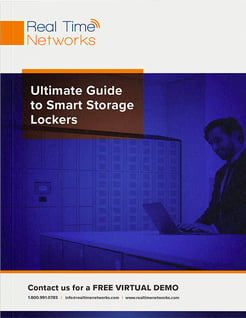
Learn More About Smart Technology
What it actually is, what it is capable of, and exactly what it can do for you when you deploy a smart locker system.
Subscribe to our blog

Jay Palter
Vice President of Marketing & Partnerships




